
Logitech MK540 review: the most coffee-proof mouse and keyboard combo?
Table Of Contents−
I know what you’re thinking. “Boy, Logitech really needs to launch a new wireless keyboard and mouse. I mean, there are only seven sets available! Give a guy some choice.”
Well, I have great news: it has. The Logitech MK540 Advanced Wireless Keyboard and Mouse Combo is here, and I’ve got my mitts on one of the first review samples. Enjoy our Logitech MK540 review, complete with audio clips of the keyboard and mouse in action! We spoil you.
Related reading: Logitech MX Keys review: after six months with this keyboard, why do I love it so?
Why buy a Logitech MK540?
I’m not going all existential. I ask “Why?” because, all hilarious jokes aside, is there really any need for Logitech to release another wireless keyboard and mouse combo? If you’re after the best money can buy, there’s already the £99 MK850 Performance, while those on a budget can choose the perfectly good £25 MK270 set. Not to forget the £40 MK330 and soon-to-be-retired MK520.
This doesn’t leave the MK540 much room to manoeuvre. So let’s see its key advantages over those cheaper brethren.
First up: it’s spill-proof. As it happens – and I promise, Logitech, accidentally – I spilt coffee on the MK540 within minutes of taking it out of its box. It didn’t phase it one jot. I let it dry out in my office and it still runs without a hitch or sticky key.
In for a penny, in for a pound, I then poured a cup’s worth of water over it. Result? Ultimately, nothing. Turn it upside down to give the water a chance to run away and it will keep on going unperturbed.
Logitech also claims the “abrasions-resistant key printing” means the keys won’t fade, which is tougher to test – but definitely laudable. They aren’t lasered on, though, so I’m taking Logitech’s word for it.
Logitech MK540 review: the keyboard
Want to hear what the keyboard sounds like? Of course, you do. Here’s a recording of me typing out the sentence “the Logitech MK540 keyboard makes a pleasant enough sound, although there’s no obvious dampening to quieten keys”:
(The decisive donk you hear about two seconds in is me hitting the Backspace key.)
I confess that there’s nothing in the typing action that makes me fall in love with the MK540. It’s a functional keyboard that offers a decent amount of travel, but you don’t feel like you’re pushing against anything. I prefer a more cushioned action, but that’s a matter of taste.
I do like the fact I can choose between three “typing profiles”. One is flat, another is raised by 4 degrees and the third is raised by 8 degrees. That should cater for most tastes.
There are the usual media playback controls, with the previous/pause/forward buttons on the top left and the audio controls (mute/down/up) wisely separated out to the right, so you don’t need to look when pressing – a choice of which to hit out of three is obvious, less so if they’re clumped together in groups of six.
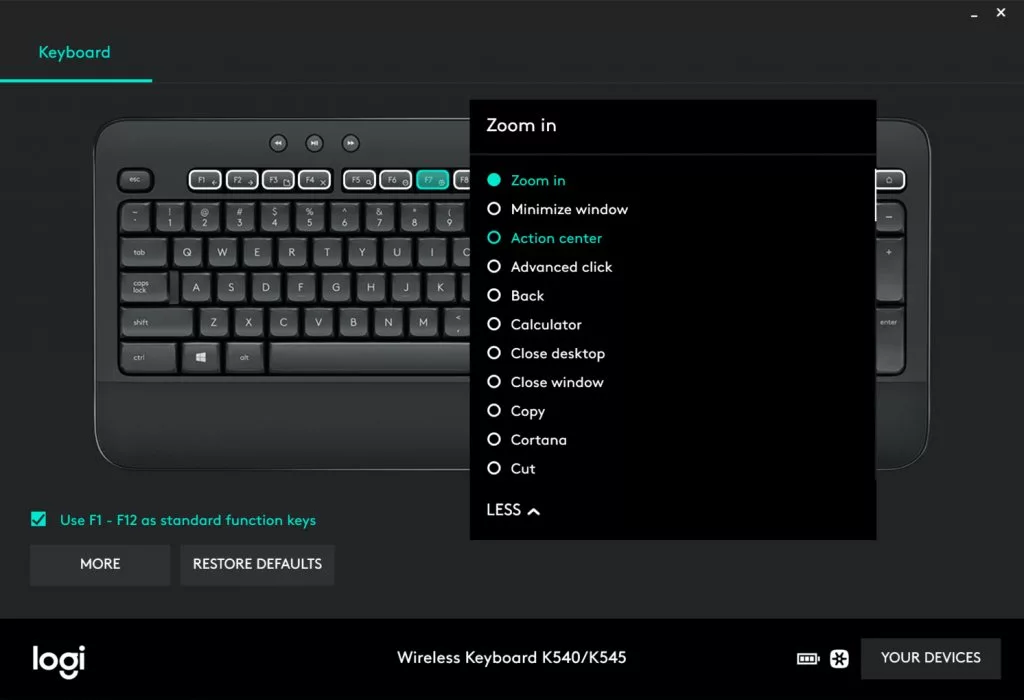
Use Logitech’s Options software to create your own keyboard shortcuts
Naturally, you can also use Logitech’s excellent Options software. This allows you to create your own shortcuts (or pick from favourites), which can be a big timesaver. F1 to F8 are all reprogrammable, as are the Lock and Home keys above the number pad.
But perhaps the best feature of this keyboard – which it has in common with other Logitech wireless keyboards, but in contrast to the short-lived, no-name wireless keyboard sets you’ll find on Amazon – is that it lasts on one set of batteries forever. Okay, not forever, but Logitech promises three years of life (aka six million keystrokes). By which time we may even have figured out what Brexit means.
Logitech MK540 review: the mouse
The mouse doesn’t last quite as long as the keyboard, but 18 months of typical usage is pretty darn good. Especially when you consider that’s with a single AA battery.
In a way, though, I wish Logitech had included two. I’ve been using the Cherry B.Unlimited 3.0 as my day-to-day keyboard set for months, and the Logitech M310 mouse supplied in this set feels lightweight in comparison.
Not plasticky, I should point out. There’s a soft-touch coating that almost glues it to your hand in use, which is far more pleasant than I’ve made it sound. The good news for lefties is that it’s ambidextrous, too.
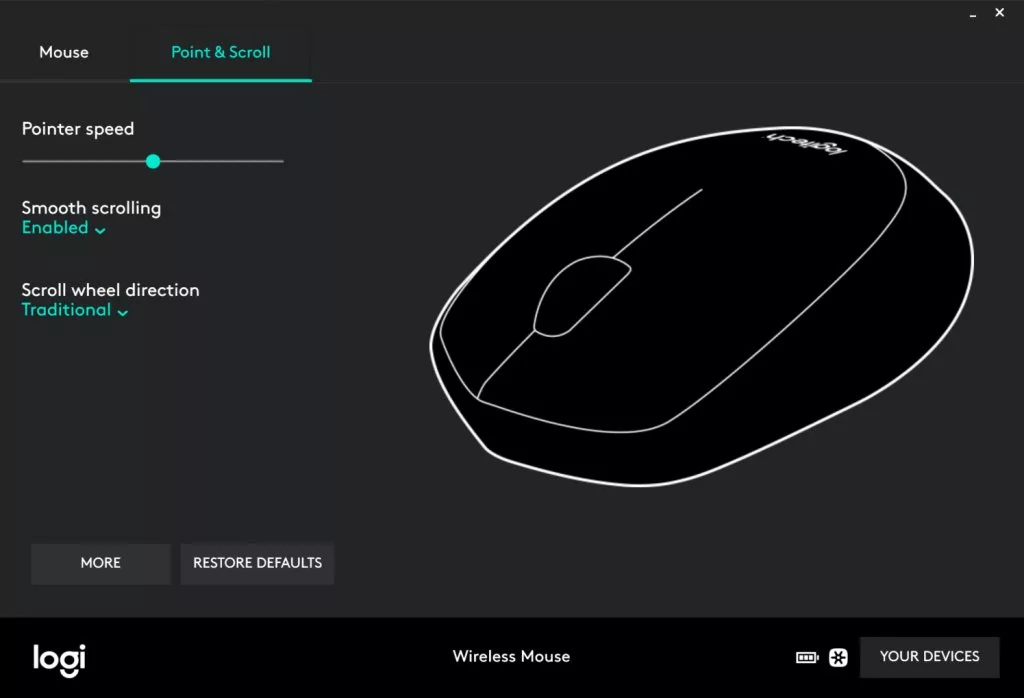
When it comes to the mouse, Logitech keeps things simple
Logitech avoids any confusion over buttons by only including two unless you count the clickable (and again programmable) middle button. This is a very simple mouse. While it isn’t a travel mouse, it only weighs around 100g with the battery in place, so it would be easy to sling in a bag.
But by now, I imagine, you’re desperate to find out what it sounds like. Here’s a clip where I press the left and right buttons a couple of times, then the middle button, then the left and right buttons again for good measure. Don’t listen if you have a heart condition or are easily excitable.
Logitech MK540 review: buying decision
I haven’t spent weeks with the MK540 to make up my mind about it: I don’t need to. This is a fine keyboard and mouse combo set that should last you for years, and it’s backed by slick Logitech Options software that makes it easy to customise.
As usual with Logitech, there’s a “unifying” dongle that sticks out by about half a centimetre and works up to 10m away – but no Bluetooth.
The key advantage it holds over the cheaper MK270 set is being spill-resistant, and as my genuine but well-timed accident with the coffee cup shows that’s useful. It’s a fine combo set and well worth the £50 price.
More Logitech coverage
NEXT UP

What is the one key thing employees expect from technology when they start their working day?
Regardless of industry, working location or applications used, employees should expect technology to just work.

Let the games begin: Paris Olympics puts AI to the test
The Paris Olympics will drench the French city in AI – but care must be taken to avoid any harm.

Jochem van der Veer, Co-Founder and CEO of TheyDo: “In this world of AI, we need to remember to think humanely”
We interview Jochem van der Veer, Co-Founder and CEO of TheyDo, who shares many excellent insights into how businesses can make their customers happy