
Is there any way around Zoom’s 40-minute limit?
A month ago, barely anyone had heard of Zoom. Now it’s become the online video meeting app of choice, with everyone from Cabinet Ministers to your aunty Maureen using it. But as anyone who’s used Zoom will probably know, meetings on free accounts are limited to 40 minutes, before everyone is booted out of the room. So, is there any way around Zoom’s 40-minute limit?
Related reading: How to make Zoom calls on Apple TV 4K
The free way to get around Zoom’s 40-minute limit
The free – and relatively easy way – to circumvent Zoom’s time limit is simply to re-enter the same room again.
To ensure this happens, you need to get the meeting organiser to send out a link to the meeting instead of inviting participants directly.
To do this, open Zoom and log in, if you haven’t already done so (you can sign in with Google or Facebook account credentials if you don’t want the palaver of creating a fresh username and password).
Now click Schedule and work your way through the various settings, paying particular attention to details such as whether you want to put a password on the meeting.
When you get to the bottom of the schedule window, click Other Calendars under the Calendar option.
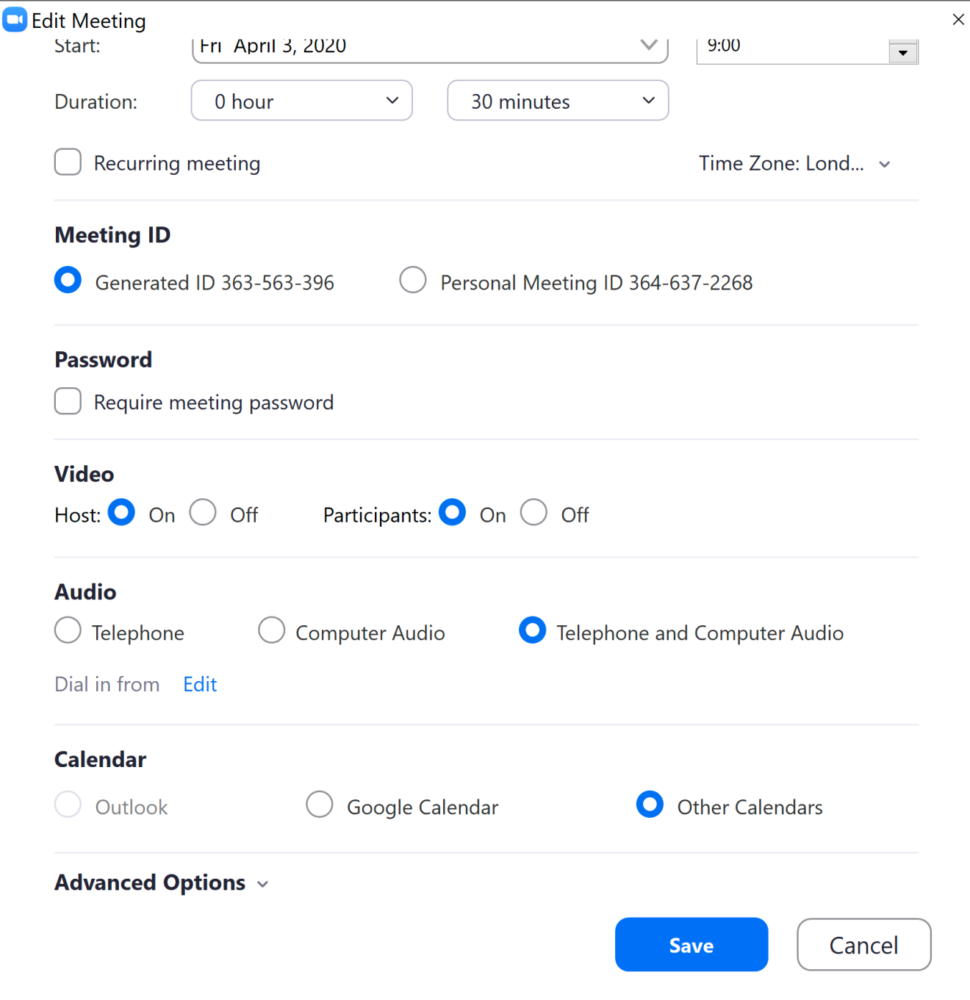
This will throw up another window that allows you to copy the meeting details, including the all-important meeting link, which can be emailed/WhatsApped/whatever you like to participants.
Once the meeting starts, you’ll have 40 minutes, and you’ll get a countdown clock in the meeting window when it’s nearing the end. To rejoin the meeting, the host simply has to exit and then everyone clicks on the original link to start another 40-minute session.
If nothing else, that enforced break provides a chance to top up your coffee/water/beer/wine and take a comfort break, as our American friends call it.
The more expensive way to get around Zoom’s 40-minute limit
If that sounds like too much pfaffing around – and it might well be if you’re running a business meeting with clients – then you can avoid Zoom’s 40-minute limit by paying for a Pro account. Note that only the host has to pay, not every participant.
Zoom Pro costs £11.99 per month in the UK and that extends the maximum meeting duration to 24 hours, which should be long enough for even the most laborious PowerPoint presenter/pilates teacher.
It throws in other benefits, such as the ability for the host to manage users and storage to record meetings.
More explainers
NEXT UP

Oracle to expand cloud and AI footprint in Japan with $8 billion investment
Oracle has announced that it will invest more than $8 billion over the next decade in cloud computing and AI in Japan.

Paolo Frizzi, Founder and CEO of Libraesva: “There is no ideal ‘one-size-fits-all’ formula for good security”
In this “Threats” interview, part of our cybersecurity series, find out how to fight phishing attacks from Paolo Frizzi, Founder and CEO of Libraesva

UK police bust worldwide million-dollar crime-as-a-service hub LabHost
Davey Winder provides details of the LabHost bust by British police in partnership with Microsoft and others – and explains LabHost’s modus operandi