
Paperlike Review: Does it really make your iPad feel like paper?
Table Of Contents−
Picture this – you’re a student who just bought an iPad for university (maybe after reading this excellent article on the matter), but you hate writing on glass with the Apple Pencil. Or perhaps you’re an artist who purchased an iPad to start practising digital art but find the texture of the screen too uncomfortable.
If you use an Apple Pencil in any capacity, the first experience scrawling across glass is nothing like the paper you’re used to. However, don’t be too quick to toss your tablet and return to the notebooks – you’ve got some options. Paperlike is a matte screen protector that claims to imitate the texture of the paper we all know and love – but does it really live up to its name?
Pros
- Successfully captures the texture of paper
- High-quality material
Cons
- Difficult to install
- Easy to damage if you’re not careful
Related reading: Does Apple’s Vision Pro have a business case?
Paperlike Review: How does it feel to write on?
This is the big question. After all, you’re not buying the Paperlike for its screen-protecting abilities (although I will discuss that later). If you’re coming straight from writing on glass, as I did, the contrast between textures is almost immediate. The screen feels rougher, and there’s a noticeable drag on the pencil. However, once you’ve adjusted to this difference, it strangely feels almost smoother to write on. I find the pencil flows more naturally across the matte screen, and the writing is a lot more satisfying. It makes notetaking in lectures an almost enjoyable experience.
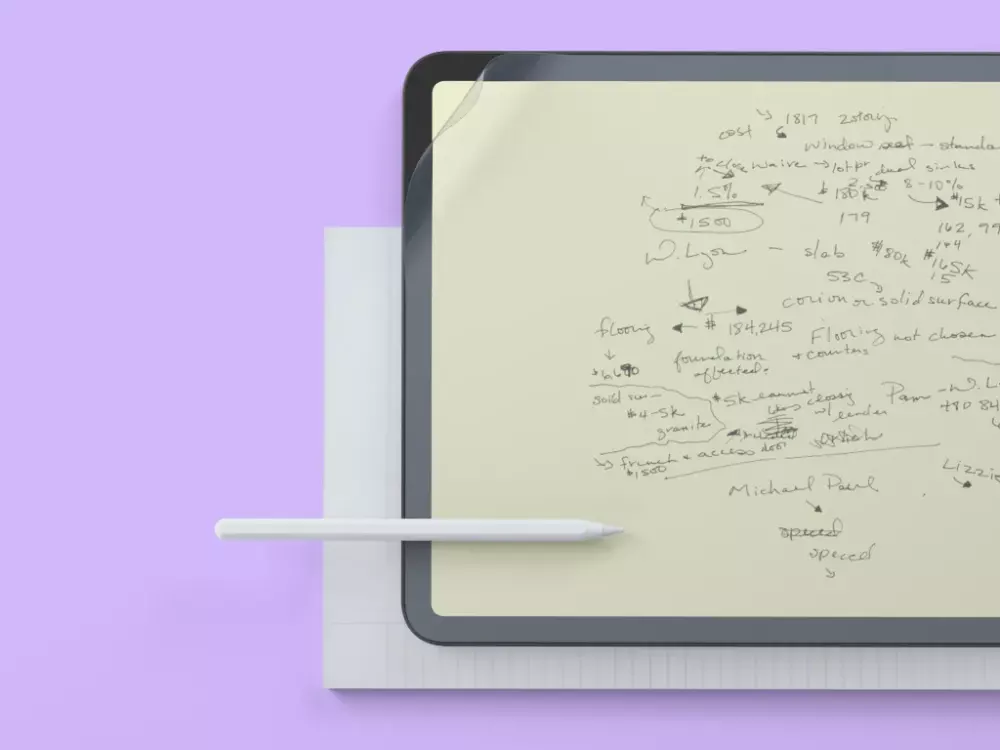
I’d hesitate to say it perfectly captures the experience of writing on paper because it doesn’t. It feels as though you’ve sellotaped a sheet of A4 over the screen, with the matte paper texture against a hard surface. Unlike most screen protectors though, the hard surface you’re using for support is the glass of the iPad, rather than the screen protector itself. The other difference is found in the actual texture; Paperlike’s newest screen protectors use what they call ‘Nanodot’ technology, where tiny plastic microbeads are scattered across the surface to increase friction.
This isn’t a brand new idea – most matte screen protectors are created this way but with varying sizes, materials, and distributions of the beads fused to the surface. Paperlike have struck a good balance between all of these, making for a subtly textured screen that feels great to write on.
Paperlike Review: How well does it protect the screen?
Unfortunately, we can’t have our cake and eat it too. Something has to be sacrificed to achieve this texture, and unfortunately, it’s the protection of your screen. You’ll feel this when you apply the Paperlike – no tempered glass or thick plastic means it’s far more wobbly than the standard screen protector. Unfortunately, this means that the screen is far more vulnerable to drops and bumps, as there’s nothing to absorb the shock. That’s right – no more iPad frisbee in your lunch breaks.
Moreover, although making the screen softer and thinner does effectively emulate the paper sensation, it also makes the surface vulnerable to anything with a sharp edge being pushed against it with a little too much pressure. I made the ridiculous mistake of smoothing out air bubbles with my phone, and now have a huge slash across the top of the iPad. Don’t worry about the Apple Pencil damaging it though; unless you’ve whittled it to a point and are wielding it like a vengeful surgeon, it won’t be marked by writing or drawing on it.

However, it’s not like there’s no protection in the slightest. Although it probably couldn’t handle a drop from height (a theory you can test yourself), it’s decently resilient against scratching and fingerprints. The only mark I’ve made on it was the aforementioned application fumble, and I’ve been using it for several weeks. Plus, most of the people thinking of buying the Paperlike are students or creative types – the most action your iPad is seeing is the journey from the library to home.
Paperlike Review: How does it compare to other matte screen protectors?
Here’s where it starts heating up. These comparisons are being made with this screen protector, by JETech. The Amazon page suggests this screen protector is made for drawing on, and their product photos say it has a “paper feel”. Bar covering their screen with nanodots, this protector ticks all the same boxes as Paperlike, at just £15. So how do they compare?
The most immediate difference is, surprisingly, in texture. JETech’s screen protector is significantly rougher, adding far more friction to the Apple Pencil. It’s also harder than the Paperlike, making it a lot more resistant. Ironically though, the combination of a rough texture and hard surface doesn’t make the iPad feel more like paper – it makes the Apple Pencil feel more like a real pencil. The trick that Paperlike have realised is the balance between texture and resistance makes paper feel like paper, and have toed that line to make their screen protector.
The image quality varies too – the rougher surface on JETech’s screen protector naturally scatters light more, making the display ever so slightly blurry and muted. Paperlike’s ‘nanodots’ are engineered to avoid exactly that, and the image is objectively better. This might influence the choice of the artists out there – muted colours and blurry edges aren’t exactly buzzwords for high-quality artwork, so the Paperlike is a sound choice over other standard matte screen protectors.
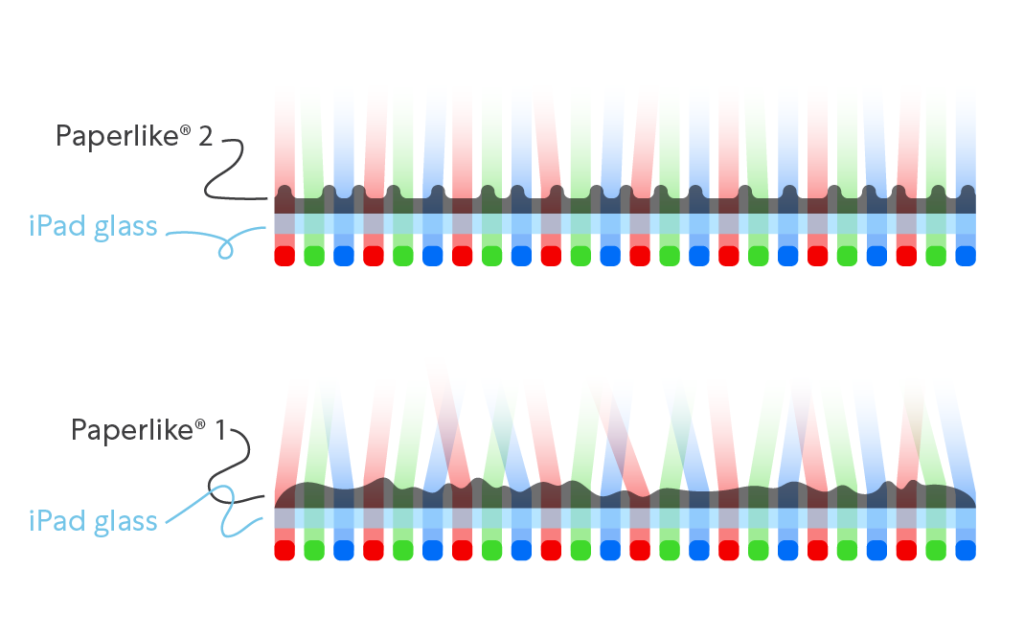
Conclusion
At the end of the day, the Paperlike is an excellent choice for anyone who spends a significant amount of time drawing or writing on their iPad. If you just want the rough texture for a good price, standard matte screen protectors will do the job well – but the divide between a nice texture, good display quality, and screen protection is a fine line. It’s the thought that Paperlike has put into these factors that sets their screen protector apart, and what makes your iPad feel… well, paper-like.
NEXT UP

Slow buyers cause tech firms to rethink sales approaches as tough Q1 hits home
New research suggests tech sales were slow in Q1, with buyers of technology and professional services taking their time before committing to any solutions.

ByteDance says it has no plans to sell TikTok and refuses to bow to US pressure
ByteDance, the Chinese company that owns TikTok, stated that it “doesn’t have any plans to sell TikTok” on Toutiao, a social media platform that it also happens to own.
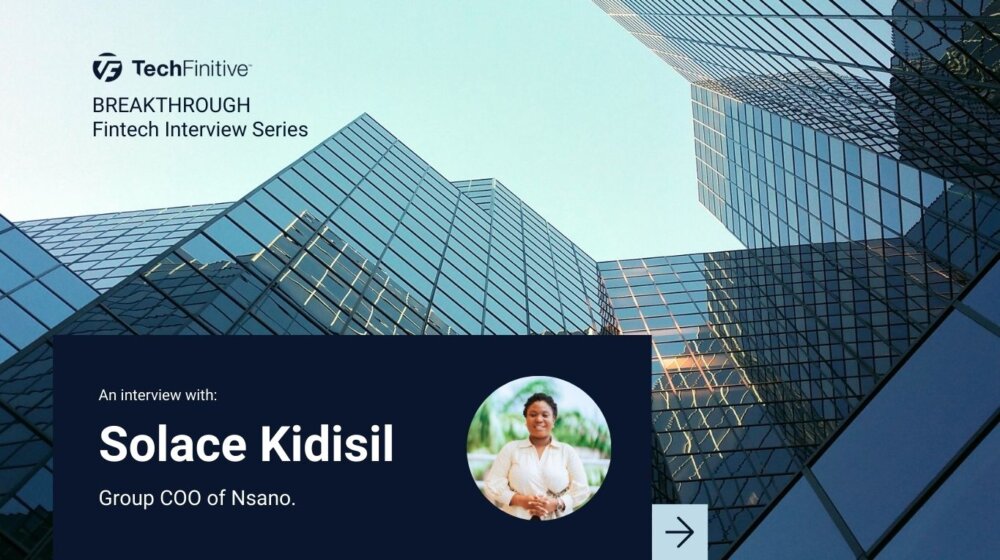
Solace Kidisil, Group COO of Nsano: “The difference between traditional finance and fintech is the questions we ask”
We interview Solace Kidisil, Group COO of Nsano, a fintech company from Ghana, offering digital payment solutions across Africa