
Why is there no pound sign on my keyboard?
Table Of Contents−
Assuming you’re in the UK, the pound sign (£) is normally found on the 3 key. You press Shift + 3 to get the £ to appear. But what if there’s no pound sign on your keyboard? Let’s explain how you get around the issue and why it’s normally not a major problem.
By the way, if you’re an American or otherwise refer to the pound sign as #, then click here to find out how to get that sign.
No pound sign on keyboard
If the printed lettering on your keyboard shows no pound sign on the 3 key, it’s almost certain that you’ve got a keyboard with the American English layout. On American keyboards, the £ is normally replaced with a hash (#), as you can see on this Vissles keyboard pictured below:

That doesn’t mean you can’t type a £ sign by pressing Shift + 3, though. As long as your operating system is set to UK English, the £ should still appear when you type Shift + 3.
How to change keyboard language
If you’re using Windows, you can put your keyboard into UK English by opening the Windows search and typing ‘language’. You should see a settings menu such as the one below in Windows 11 (the Windows 10 menu is very similar):
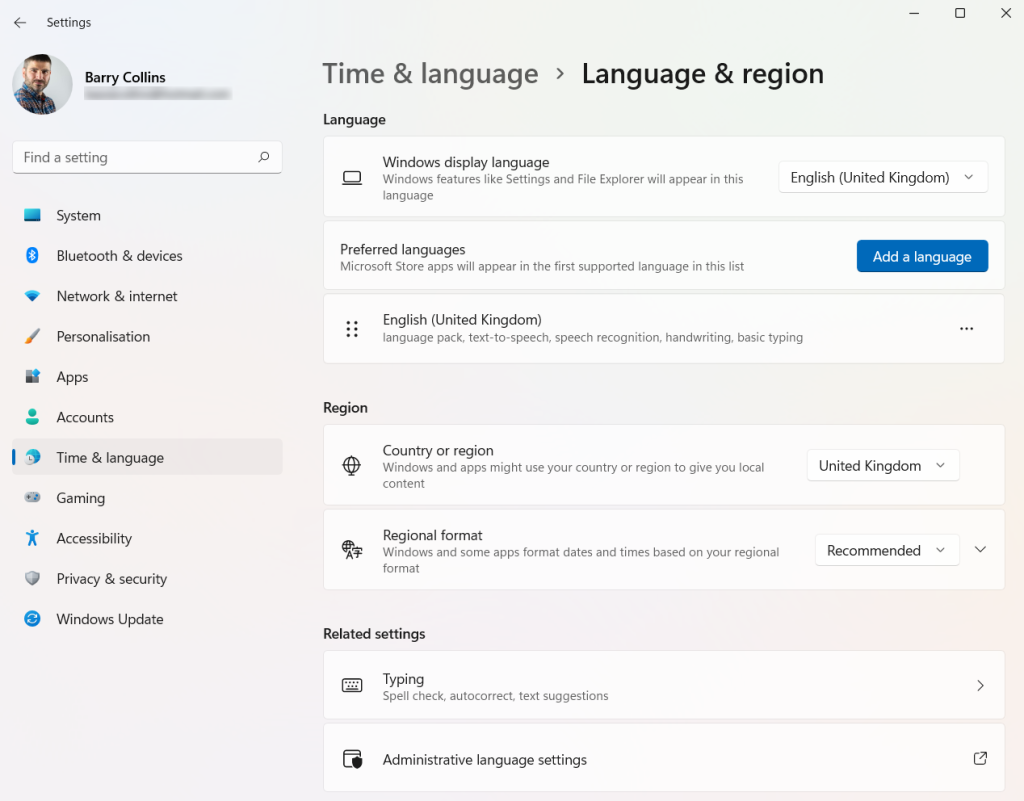
Make sure English (United Kingdom) is selected on both Windows display language and Country or region.
On a Mac, open System Preferences, search for ‘language’ in the top-right of the System Preferences window and then ensure English (UK) is selected as the Primary language and the United Kingdom is the selected region, as shown:
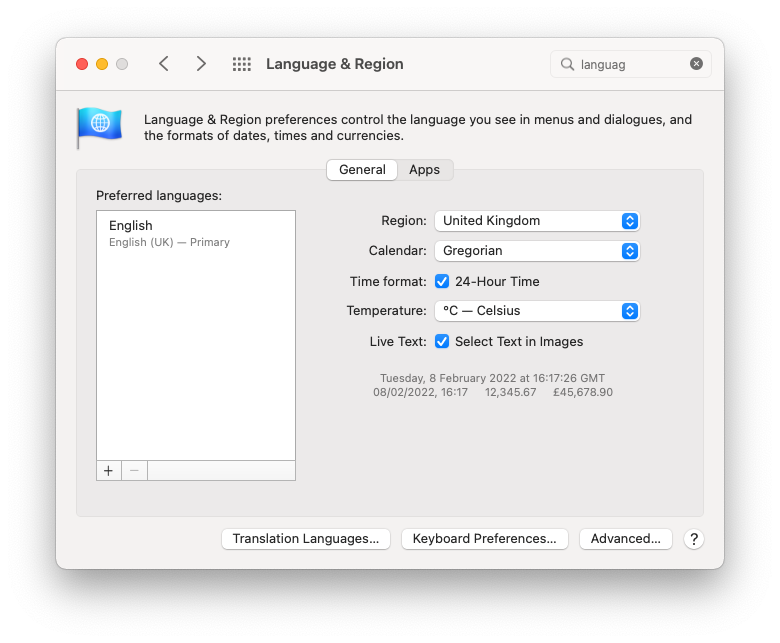
How to get the pound sign without changing language
Let’s say you’re using a computer in a foreign country and can’t change the language, or you simply don’t want to change the language on the computer you’re using. How do you type the £ sign?
By far the easiest thing to do is simply copy and paste it from this website into the document/email or whatever you’re typing. We’ve put the pound sign on a clear line below so it’s easier to copy:
£On Windows, highlight the pound sign and then copy with Ctrl + C and paste with Ctrl + V. It’s Command + C and Command + V on a Mac.
NEXT UP

What is the one key thing employees expect from technology when they start their working day?
Regardless of industry, working location or applications used, employees should expect technology to just work.

Let the games begin: Paris Olympics puts AI to the test
The Paris Olympics will drench the French city in AI – but care must be taken to avoid any harm.

Jochem van der Veer, Co-Founder and CEO of TheyDo: “In this world of AI, we need to remember to think humanely”
We interview Jochem van der Veer, Co-Founder and CEO of TheyDo, who shares many excellent insights into how businesses can make their customers happy