
How do you find Twitter users on Mastodon?
If you’re currently swapping Tweets for Toots, then you’ve probably tried to find Twitter users on Mastodon. Currently, it’s not an exact science but we’ve got something for you to try.
What is Fedifinder?
If you’ve read How does Mastodon work? story by David Artiss, he mentions Fedifinder as a way of finding Twitter users on Mastodon. Fedifinder was created by Luca Hammer and is a tool which does a fantastic job of trying to combine two platforms that were never designed to be entwined.
How does Fedifinder find Twitter users?
Fedifinder looks for Mastodon usernames within the name, description, location, URL field of a Twitter profile.
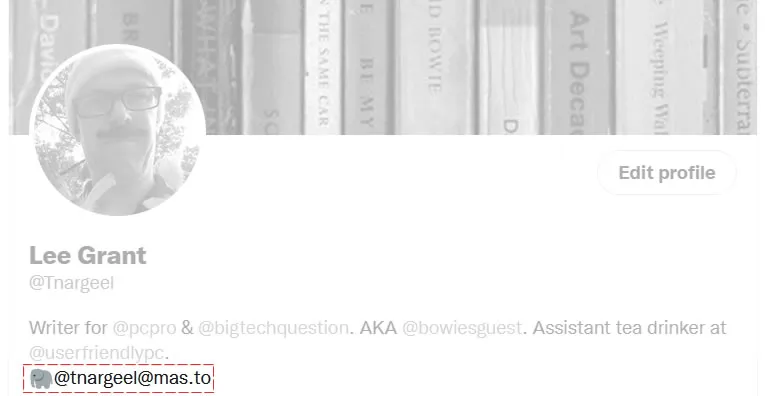
If you look at my Twitter profile, you’ll spot that I’ve added my Mastodon username. Fedifinder will look for this in the profiles and pinned tweets of your Twitter followers. Without this Mastodon information, Fedifinder won’t be able to find Twitter followers on Mastodon.
To make the magic happen, visit https://fedifinder.glitch.me and select Authorize to extract handles.

Fedifinder requires read-only access to your Twitter account (we’ll show you how to revoke it later). Once granted, it will offer to whip through your Twitter account, looking for the Mastodon information. Fedifinder can search for followers, followings and lists. Click one of the options and the process starts.

Fedifinder will display a long list of Mastodon accounts, each has a clickable blue button which gives you a follow option. If it is more convenient, Fedifinder also has the option to export everything it finds to a .CSV file (or spreadsheet). This can be imported directly into your Mastodon account via a browser.
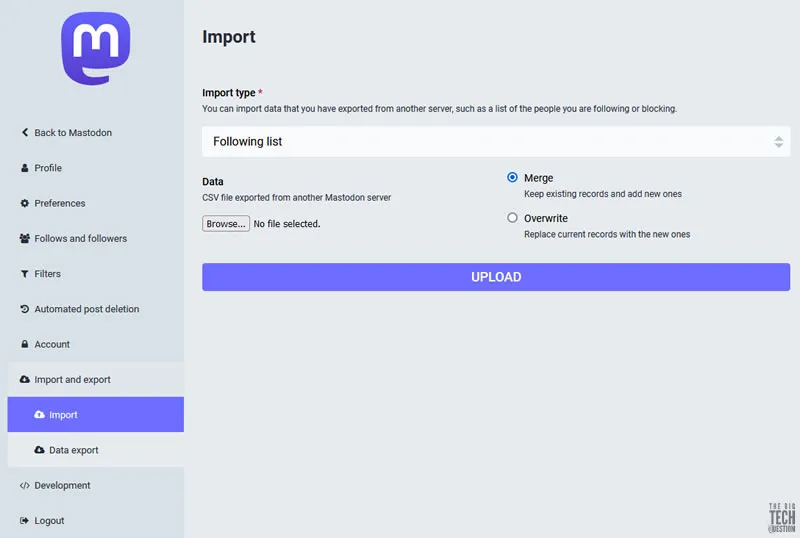
To import the .CSV file into Mastodon, go to Preferences > Import and export > Import. Ensure that merge is selected, as overwrite will replace your current Mastodon data.
How to revoke Fedifinder’s access to Twitter?
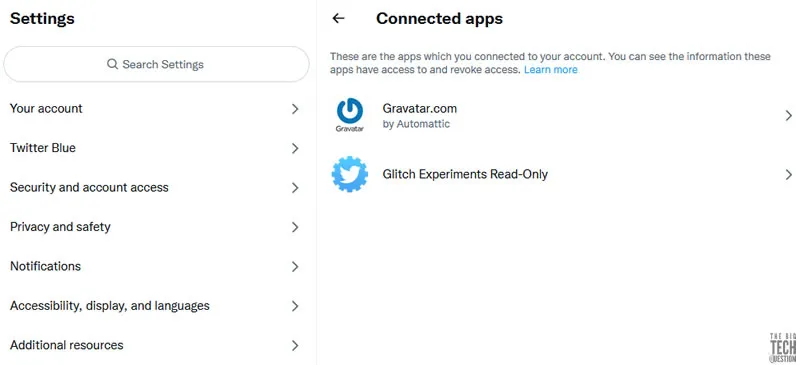
The easiest way is to log in to your account at Twitter.com. From the left menu, select More then Settings and Support then Settings and Privacy. Next, choose Security and account access then App and Sessions and finally, Connected Apps. Fedifinder is listed as Glitch Experiments, so select it and click, Revoke app permissions.
You don’t have to revoke the access. This may be more convenient if you want to run Fedifinder again in a few weeks to find other Twitter followers on Mastodon. If you do revoke, Fedifinder will ask for permissions the next time you run it.
Something to think about…
Each Instance is self-funding. Some may have sponsors, some may not. Visit the website of your instance to find out how you can support it.
Luca Hammer has requested that if we wish to express our gratitude for Fedifinder, then donating to the admins of the Mastodon instances that we use or an organisation that fights for civil liberties would be much appreciated.
Recommended reading: The business case for WhatsApp: benefits vs risks
NEXT UP

What is the one key thing employees expect from technology when they start their working day?
Regardless of industry, working location or applications used, employees should expect technology to just work.

Let the games begin: Paris Olympics puts AI to the test
The Paris Olympics will drench the French city in AI – but care must be taken to avoid any harm.

Jochem van der Veer, Co-Founder and CEO of TheyDo: “In this world of AI, we need to remember to think humanely”
We interview Jochem van der Veer, Co-Founder and CEO of TheyDo, who shares many excellent insights into how businesses can make their customers happy