If you use an unactivated version of Windows 10, you may have noticed some notices suggesting you “activate” the system. With previous versions of Windows, you had a limit of around thirty days to do this. After that time, it would stop working and you had to buy a product key to continue using it. As this grace period shrank, Windows would also harass you about activating to the point of distraction.
Fortunately, Microsoft seems to be more laid back when it comes to Windows 10, as there’s no time limit in place. In fact, apart from a few cosmetic restrictions and some subtle nagging, it seems you can have a fully working version of Windows 10 for as long as you wish.
Let’s look at what’s involved.
How do I get Windows 10?
Windows 10 can be downloaded directly from Microsoft’s website and installed onto a CD or USB stick. If you need help, Lee Grant’s excellent article on this very subject is available here.
I’m ready to install, what’s next?
As there are many ways and options, I’ll assume you know how to install Windows 10 onto whatever device you have. If not, there are many guides available on the internet to help you.
Once you start installing, you’ll soon see the Activate Windows screen below.

If you don’t intend to activate Windows 10, you can click the I don’t have a product key link at the bottom of the window.

You’ll now have a choice of which version of Windows 10 to install. Again, this will depend on your needs. It is also important to choose the version you may buy in the future if you decide to activate it. Unless you intend to connect the computer to a business domain or need any of the other features of Windows 10 Pro, I would suggest selecting the Home version. If you’re interested in what Windows 10 Pro has to offer, you can read Alan Martin’s article addressing that exact question here!

Once you’ve selected the version required, click Next. Windows will now continue to install in the usual way.
All installed, what’s the limitations?
A non-activated Windows 10 works just as well as an activated one. You can do all the things you usually would without issue, and you’ll receive updates and patches too. The only exception is when you want to personalise your system.

You’ll find all the restrictions under Personalisation in the Settings menu. When you select any of the options, you will see the following message:
You need to activate Windows 10 before you can personalise your PC.
You’ll also find the settings within each section greyed out and unavailable for you to adjust.
With that in mind, let’s look more closely at the limitations.
Background
You won’t be able to change your desktop wallpaper.

However, there is a workaround to adding wallpaper: Right-click any image file you may have and select Set as desktop background.
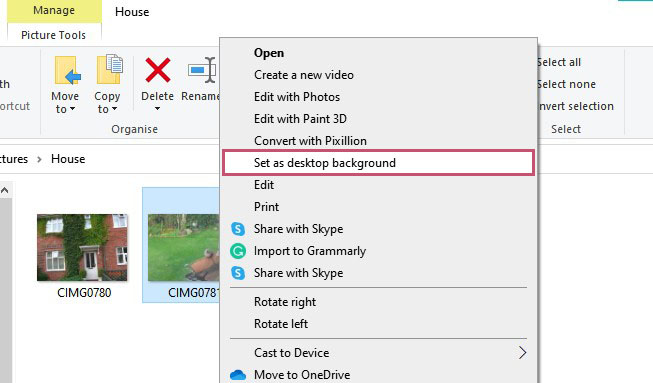
Colours
You also won’t be able to change the accent colour of your windows, taskbar, etc. It will remain the default colours.

Lockscreen
You also can’t change the lock screen image. It will stay as Windows Spotlight and show you pictures from Bing.

Themes
Desktop themes are a combination of background pictures, colours and sounds, such as animals or nature, to customise your Windows experience. Unfortunately, the default theme is all you have available.

Fonts
Fonts allow you to change how the text looks within Windows. Unless Windows is activated, you’ll have to stick with the default fonts.

Start
There are quite a lot of ways to customise the Start menu. However, none of these are available to you on an unactivated Windows 10.

Taskbar
Like the Start menu, you can usually customise the taskbar to your liking. Unfortunately, you can only do it if you have activated Windows.

What about the nagging?
Once you’ve installed Windows 10, it’s unlikely you will notice any issue at first. In time, Microsoft will start badgering you a bit by showing a watermark in the bottom right of the screen.

The only other hassle appears when you open the Settings menu. A link appears at the bottom saying that Windows isn’t activated. Activate Windows now. Clicking the link will take you to the activation window to enter a product key or buy from the Microsoft store.
And, that’s it: there are no pop-ups or other “in your face” tactics to persuade you to activate.

Is it legal to use Windows 10 without activating it?
It’s a bit of a grey area. If you read Microsoft’s licencing terms, it states that you can only officially use the software once activated with a genuine product key or other allowed methods. Yet, Microsoft doesn’t stop you from downloading, installing and using Windows 10 for free with only minor restrictions.
My recommendation would be to err on the side of caution and purchase Windows 10. You then know you aren’t breaking any rules, and you can enjoy Windows at its best. If you really wish to save money, consider a free alternative operating system, such as Zorin OS or one of the many other flavours of Linux.
READ NEXT: How do I take Windows 10 screenshots?



Add Comment